I was at my gym a few days ago describing my Literacy and Technology class to a friend. She is a staff member in a high school so was interested when I began describing digital natives vs digital immigrants. I said," I can speak and understand most of the language. I am definitely a digital native and my "accent" is becoming less noticeable, but I think it will always be there". She replied, "Well, I am a digital ignorant."
Several years ago I felt the same way. When I began my graduate courses I broke out into a cold sweat when, to use my time efficiently, I had to type a paper without pre-writing it by hand. It was a colossal effort. Now, I can't compose my thoughts unless I have a keyboard in front of me and thesaurus.com in the next window. As classes flew by, I became more adept at using Microsoft Word and other software. However, the WWW and Internet (I have learned they are two different entities) was a terrifying mystery. I saw it's value if only for research. I would never consider allowing students to blog with the outside world for fear of litigation in case something happened. If anyone ever mentioned that I would consider technology such as IPods or cell phones as beneficial tools in a classroom, I would have called the men in the white coats and insist they take that person away in a nondescript van with pads on the inside walls and shiny, white bars on the windows.
I currently work in a high school library. I am now not only thinking about using technology in my own future classroom but with my present students. Wait....did you hear that? It sounded like a howling dog being dipped in boiling oil. Oh, I know. I just suggested that IPod be used in the classroom for learning. That pitiful, enraged sound is my co-workers voicing their displeasure. They already think I am a crazy liberal. This will really send them off the deep end.
I would like to use a podcast in conjunction with the printed school paper to engage those students who are not strong readers and allow our multi-tasking digital natives to hear their news and do their homework at the same time. It would like to teach the school reporters to use higher order thinking to decide which stories to cover, how to present the news and be aware that what they do and say can have an impact in areas other than our school. As a former photo journalist, I hope they will feel the power of the press (blogging, twitter, texting) to create a community and inspire a desire to get involved with the school and outside community. Education is not just in the school building anymore.
I recently read an article about using cell phones and texting in a classroom. Cell phones in school were something that I previously opposed. The article described what would happen if a teacher gave students 10 minutes to text someone else and ask them several pre-determined questions. Extra credit was given if the other person was in another country. After I read the article my first thought was, what a great way to encourage writing with an authentic audience. A student can learn about other cultures, our culture and differing points of view. They can defend their own opinions, start a discussion, chart results like a poll and perhaps later change their opinion or discover why the other person has their beliefs based on research they did on-line. They can evaluate the sources and where the people they first texted get their information. The possibilities are endless.
I know that many of us will run into a negative technology sentiment in many of our schools. The teacher's traditional adversary, TIME plays a large part in the bad feelings about technology. However, I also know that I am armed with research and several inspiring videos that I can bring to my principal and hopefully get a presentation together to bring the faculty over to "the bright, light blue light".
This class is coming to an end but my learning is not. I still need to learn more about podcasting before I bring the idea to the school. I want to learn more about the SmartBoard and other uses for the IPod and cell phones in the classroom. I also want to thank Dr. Ludmilla Smirnova for her enthusiasm and for gently nudging me to the edge of exploration and allowing me to create my own lessons and learning. (She actually tossed me off the cliff head first, but I am an adrenaline junkie so I enjoyed it. This is my final post for this class but it is not the end. To read more of my opinions and other assorted information, go to my brand new personal blog at http://marciafigueroa3467.wordpress.com/
Thursday, July 30, 2009
I and U are not just letters anymore!

IJustine is a video blog by a young girl in Los Angeles. I would characterize her as a talented comedienne who is able to take the mundane and create a hysterical video. My favorite is one entitled, "I Want Pizza". I am still smiling however, I would not recommend this particular video for a class, choose another one.
I thought that this would be another avenue to teach about wriitng opinion papers. Students can write their opinion paper first and then broadcast it on YouTube. Another choice would be to first create a video and then use that as an ouline to write their paper. Either way, it will be engaging and just as one would have to do re-takes of a video to get it right, one also has to edit and revise a paper to get it right. A teacher could use the IJustine video to introduce the idea and create interest in the topic.
To see IJustime, CLICK HERE or on her picture above to see "I Want Pizza".
Thursday, July 23, 2009
Hot New Release!
The hot, new release of Marcia and Marcelene Figueroa's new TRUE digital book is out on YouTube today!
The authors used Windows Movie Maker to upload drawings, photos and clip art to create the movie. They then used Microsoft Paint to make creative changes to the artwork. Mrs. Figueroa stated, "Windows Movie Maker is a wonderful program. I was able to explore and use my creative talents to create a project that combined both of our talents and can be used to teach other students about the joy of poetry and everyday events.I also tried Animoto but found the process too restrictive. My creative juices were controlled by another and the video could only be 30 seconds long." She listed some positives and negatives about the Windows Media Maker publishing process.
Positives:
- Easy to use
- Fun to create using your own photos and in conjunction with other programs
- audio insertion was well designed
- engaging to students
- create an authentic audience for young writers
- can be used to teach students how to visualize what they are reading
Negatives:
- The audio had to be done several times to get it right
- the movie maker accepted the 9 x 12 drawings but they did not reproduce as such. many frames were cut short.
- The story could not be directly uploaded to Mrs. Figueroa's website. She had to use a middle man, YouTube to get a URL.
- Uploading to YouTube required IT assistance
The total production time from inception to publication was approximately 6 years. The idea for the book occurred to Mrs. Figueroa and her then ten year old daughter during an eventful day at their home daycare. The book is a short poem created by Marcia and illustrated by Marcelene. Although they always planned to have it published, time and resources were not available.
When asked if they plan to create another book, they both replied in tandem, "Absolutely"!
Wednesday, July 22, 2009
SelfEfficacy by Prof. Bandura, Ch. 6 TDC is is MUST READ!
I read the section in the Web Info section of our Teacher's Discovering Computers companion site titled, Self-Efficacy by Prof. Bandura and believe all teachers should read this. It briefly reiterates the old adage that, whether you believe you can or you can't, you are probably right. Bandura wrote that people who believe they are capable of success are more apt to be successful and are less likely to suffer from depression. This view of possible success influences the cognitive side of the brain (how one thinks), the affective side of the brain (how one feels, emotions), how one acts a(behaves), and how one motivates oneself.
The ability to view ourselves as capable begins at an early age and is directly influenced by parents, peers, educators and life's accomplishments and failures throughout life. Self-Efficacy is taught and nurtured.
Teachers can help develop self-efficacy by noting a child's developmental ability and creating situations where they have to exert some effort but success is possible. Passive praise is important but must be connected to effort. For example, praise a child for working diligently, not just for a good grade.
To me, it is a behemoth responsibility because people who do not learn to believe they can do things are more likely to develop depression and be less successful in life. There are long term individual and societal implications. I urge all teachers past, present and future to read this article and heed Bandura's advice! Here is the link: Self-Efficacy
The ability to view ourselves as capable begins at an early age and is directly influenced by parents, peers, educators and life's accomplishments and failures throughout life. Self-Efficacy is taught and nurtured.
Teachers can help develop self-efficacy by noting a child's developmental ability and creating situations where they have to exert some effort but success is possible. Passive praise is important but must be connected to effort. For example, praise a child for working diligently, not just for a good grade.
To me, it is a behemoth responsibility because people who do not learn to believe they can do things are more likely to develop depression and be less successful in life. There are long term individual and societal implications. I urge all teachers past, present and future to read this article and heed Bandura's advice! Here is the link: Self-Efficacy
Tuesday, July 21, 2009
Engrade is Enstyle
 I've just used engrade, the stylish on-line grade book at http://www.engrade.com/. The blurry (sorry) image above is the teacher page where I inserted the student grades. Overall, I liked it. It was easy to sign up, a teacher can weight projects and other assessments, including formative observations. For example, a written test may be weighted as only 15% of the whole grade and authentic projects may be worth more. The decision is up to the teacher. One can calculate extra credit, export the document to excel to do more individual work and the grades can be easily changed. Actually, the math calculations are done by the program so human error is only possible if the grades are inputted incorrectly. A copy of the assignment can be attached and the parents and students can both access their own grades and any missing assignments are listed as such. Parents or students cannot say they "did not know" an assignment was missing nor do they have to wait for a teacher to return their telephone calls. Each student is protected by an individual access code that is designed by the teacher. A teacher can look at the average grade for each assignment and decide if a lesson should be retaught or other changes be made. (If the grade average is abnormally low then something is either wrong with the instruction or the assessment.)
I've just used engrade, the stylish on-line grade book at http://www.engrade.com/. The blurry (sorry) image above is the teacher page where I inserted the student grades. Overall, I liked it. It was easy to sign up, a teacher can weight projects and other assessments, including formative observations. For example, a written test may be weighted as only 15% of the whole grade and authentic projects may be worth more. The decision is up to the teacher. One can calculate extra credit, export the document to excel to do more individual work and the grades can be easily changed. Actually, the math calculations are done by the program so human error is only possible if the grades are inputted incorrectly. A copy of the assignment can be attached and the parents and students can both access their own grades and any missing assignments are listed as such. Parents or students cannot say they "did not know" an assignment was missing nor do they have to wait for a teacher to return their telephone calls. Each student is protected by an individual access code that is designed by the teacher. A teacher can look at the average grade for each assignment and decide if a lesson should be retaught or other changes be made. (If the grade average is abnormally low then something is either wrong with the instruction or the assessment.) The negative aspects of this site is a much shorter list than the positives. The parental/student access ability is a double edged sword. A parent may not comprehend how the grades are calculated or the theories why a project may be worth more than a written test. There may be some complaints to the teacher and needed explanations. I based all of my grades on 100 points because most people seem to understand this form. This system may requires a teacher to input grades in a timely manner so all grades are available when parents go to the site.
One thing I would like to see is a calculation for mode and an option to print grades on a bell curve. I would like to evaluate how the grades lie for each class.
Sunday, July 19, 2009
The News comes in many different forms
I just created my first class newsletter on LetterPop.com. It was not a bad experience but it did take me longer than I thought. Just like learning a new language, I will have to practice and then keep using it or lose it. Please be kind when judging my effort, it was my first try. Here is the link to my LetterPop page.
Encourage Success
Encourage Success
The Most Trusted Man in America
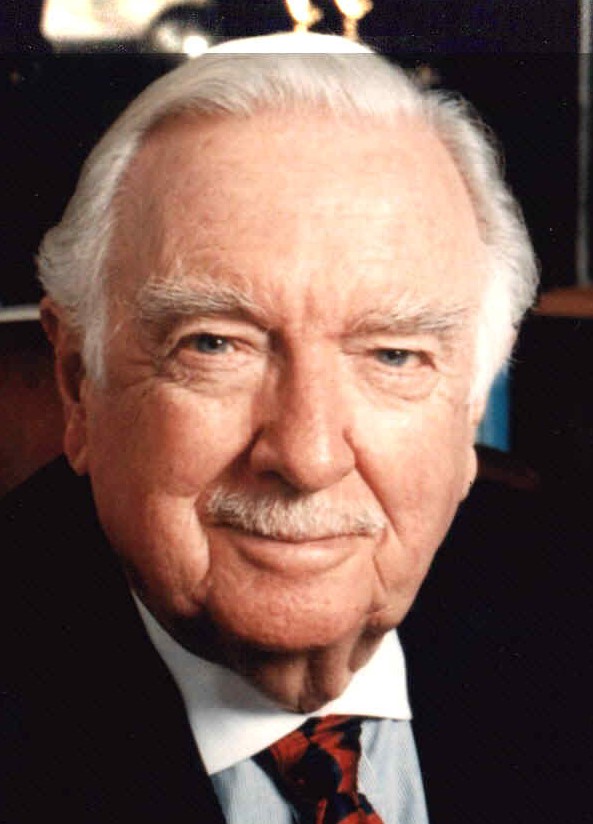
I was watching State of the Union today on CNN. They were recapping the news that long-time news anchor of CBS Evening News, Walter Cronkite had passed away. As a former photo journalist, I felt was moved at the news of his passing. They stated that with the passing of Cronkite so too went the last vestige of an era.
Cronkite was known as the Most Trusted Man in America. With the onset of twitter, blogging and other instant communications the era when everyone had to wait for the news to "come on" disappeared. CBS and NBC were the only networks where you could get the news on the same day as it happened because the broadcast was in the evening. Now, no longer is it only one person who delivers the information but a world wide network of people around the world. The news was once mystified and revered. It is now an ordinary occurrence to call/email/twitter a network/station and let them know what is happening. (I've done it.)
We no longer have the Most Trusted Man in America but the Most Actively Involved People in America. Good bye, Walter. I will miss your authoritative voice and unbiased reporting, but my melancholy is somewhat attenuated as I add my own authoritative voice to the news.
Cronkite was known as the Most Trusted Man in America. With the onset of twitter, blogging and other instant communications the era when everyone had to wait for the news to "come on" disappeared. CBS and NBC were the only networks where you could get the news on the same day as it happened because the broadcast was in the evening. Now, no longer is it only one person who delivers the information but a world wide network of people around the world. The news was once mystified and revered. It is now an ordinary occurrence to call/email/twitter a network/station and let them know what is happening. (I've done it.)
We no longer have the Most Trusted Man in America but the Most Actively Involved People in America. Good bye, Walter. I will miss your authoritative voice and unbiased reporting, but my melancholy is somewhat attenuated as I add my own authoritative voice to the news.
Friday, July 17, 2009
I was barely a teacher when I became a principal!

I was given the hypothetical question: How are the steps of the 5 E lesson plan aligned with the inquiry process and if I were a school principal would I encourage my tea hers to use the 5 E lesson plan?
For those who don't know, A quick review of a 5 E lesson plan follows:
1. Engage: The teacher will ask a riveting question, define a problem or illustrate a surprising event to get the student's attention.
2. Explore. Students get directly involved with materials and work in teams, sharing and communicating.
3. Explain: The students make observations and tell what they see/notice; the teacher uses this opportunity to correctly name/describe what they notice.
4. Elaborate: The students make connections to other related concepts and to the world around them. Further inquiry by the student and new understandings occur. Ex: A child notices that a flagpole shadow changes position throughout the day. Later the child rotates a beach umbrella to protect from the sun.
5. Evaluate: This is an on-going process throughout. The students as well as the teacher evaluate their end products using rubrics, interviews and portfolios.
The lesson process is open-ended and open to change.
With some not-to-creative thinking, the commonalities between the 5 E's and the inquiry process are clear.
In an inquiry lesson the teacher tells the students what they will be learning about and tells why it is important/interesting or in other words, engages them.
Then each student forms a hypothesis and justifies their theory in small groups and forms a plan to find the answer. In other words, they explore.
Data is collected and recorded by the students in an inquiry lesson and such data may explain why their hypotheses are correct or not. (I know, this is a little flimsy.)
During the analysis phase of an inquiry lesson the students will elaborate on what they have found.
Finally in the conclusion the students will discuss their results with one another and interpret or evaluate them. What do the results mean?
This may lead to further questions and the process may begin again. Does this sound like it is open-ended and open to change? This sounds familiar.
As a principal I would encourage my teachers to use the 5 E lesson plan. I believe it is a trim version of the inquiry process but does the exact same job. It may also be easier for some to accept in other content areas because the inquiry process is usually associated with science. It is interesting that when our group was trying to decide on a topic for our 5 E lesson plan project, most wanted to do a science lesson.
I believe the 5 E's are important for students because as I mentioned in a previous blog, students need to be taught how to think and keep their brains active. This will give them practice as critical thinkers so they can make intelliegent decisions later in life. Evaluation and other higher order thinking skills take time and practice to develop. Teachers and students alike need an alternative to direct instruction.
I see in many of my observations that most teachers use direct instruction. I believe it is because it is a lot easier and a lot less time consuming. Furthermore, since so many classrooms are now inclusion classrooms and include exceptional students who require direct instruction, teachers most likely believe it is easier to just teach one lesson using DI than to teach two lessons for the same topic. I also believe it is easier. However, if direct instruction is always used, who is being cheated? It is the high mastery students who may become disenchanted with school and although they have the ability to be productive life-long learning members of society, there may be a greater chance they will not flourish and learn to their full potential.
How will they learn to think?
 The above image (I hope you can see it clearly) is my classification of technologies and how they are aligned with the 4 Instructional Models. As you can see (I hope), most of the Web 2.0 tools are in the Social Interaction Model. Most of the technologies on the other end of the spectrum, in the Behavioral Model, are Web 1.0 technologies. Web 2.0 is far more interactive and therefore supports social learning, inquiry learning and can be tailored to personalized instruction.
The above image (I hope you can see it clearly) is my classification of technologies and how they are aligned with the 4 Instructional Models. As you can see (I hope), most of the Web 2.0 tools are in the Social Interaction Model. Most of the technologies on the other end of the spectrum, in the Behavioral Model, are Web 1.0 technologies. Web 2.0 is far more interactive and therefore supports social learning, inquiry learning and can be tailored to personalized instruction.As a teacher, the Web Inquiry Projects and Webquests will be used to make my teaching interesting, interactive and give students a choice in the direction of their learning. I would hope to build inquiry skills that they will use their entire lives to be life long learners. I believe we are all born with observant and curious minds. These wonderful gifts must be nurtured and exercised or they will be lost in the hum-drum and passive learning trenches of "old school" teaching. The interactive media and social networking of Web 2.0 will be the brain gym for our future educators, policy makers, parents, and artists.
Common Sense is often very complicated
It always amazes me when I read an article that makes a simple, commonly used (or underused) concept seem so complicated. The article Introduction to Instructional Design and the ADDIE Model by Kevin Kruse described a way to design instruction. However, I can see this system in effect every day and in many circumstances. Kruse made an analogy to a car cruise control that changed speed based on feedback, keeping the car at a steady speed. A simple conversation is also guided by the same ADDIE principal, analysis, design, development & evaluation. We begin a conversation with someone after we have discerned they are open to an idea, perhaps based on a lecture or comment to another comment (analysis). Then we quickly think of how we will phrase our thought to best convey our message (design). Development of the first comments and opening statements ensues and we keep adding more thoughts to make our point-of-view clear. Finally, we evaluate if the person or people we are talking to have the same opinion as yours or if their opinion has validity or if we should change our opinion. The conversation may not be as rigid (a complaint of the ADDIE system) but it is the same.
As teachers we will evaluate our lessons using one of the models discussed in this chapter. We determine what background knowledge the students have about a topic (analysis), followed by our planned lesson (design). We teach the material (development), adding information constantly evaluating student understanding. Teachers increase their own knowledge and behavior by looking for ways to alter their lessons based on feedback.
To me (and this is only my OPINION) this is Common Sense. Feedback, re-evaluation and implementation of a change is essential in all parts of life and teaching is no exception. One must constantly evaluate the students understanding and alter or maintain a lesson plan. Without an instructional design system, a teacher would teach the same exact lesson the same exact way year after year. (I know, there are teachers who do this.) The outcome is either bored students or overwhelmed students. It would be like a furnace constantly blasting the heat throughout all four seasons.
As teachers we will evaluate our lessons using one of the models discussed in this chapter. We determine what background knowledge the students have about a topic (analysis), followed by our planned lesson (design). We teach the material (development), adding information constantly evaluating student understanding. Teachers increase their own knowledge and behavior by looking for ways to alter their lessons based on feedback.
To me (and this is only my OPINION) this is Common Sense. Feedback, re-evaluation and implementation of a change is essential in all parts of life and teaching is no exception. One must constantly evaluate the students understanding and alter or maintain a lesson plan. Without an instructional design system, a teacher would teach the same exact lesson the same exact way year after year. (I know, there are teachers who do this.) The outcome is either bored students or overwhelmed students. It would be like a furnace constantly blasting the heat throughout all four seasons.
Thursday, July 16, 2009
This Cross Word Puzzle has made me Cross
All right...All right...All right...I completely understand how literacy and technology can be joined to create a double use lesson.l Yes, I did learn even more about Excel from doing this assignment. Yes, I learned another tidbit about the American Revolution to increase my already vast repertoire of facts. I enjoyed that portion of the assignment very much. However, I worked 4 hours last night and 4 more hours today. Now, I can't submit it or post it to my website. At this point in time, I think I would like to post a few pictures and use voice thread, or it that dread, to let everyone hear my disquiet.
The first thing I did to start this project was to go to a puzzle making site. I created a CWP and then used that as my template instead of doing it by hand and graph paper. I can't remember the first site I used and that is because I did not like the results. The puzzle was ugly and difficult to create and save. Then when I finished my Excel CWP I went to Discovery Education. Their puzzle maker is user friendly. The only drawback was it made the choice not to use all of my words; I had no say in the matter. The benefit of using Excel is you can delete the words you want and add others that may fit better.
Once I find out how to save and finish this project I will be able to voice my rational view that this is a fun and beneficial assignment for students. In many of my lesson plans, I often give the early mastery students a game to create using the lesson content. I learned this from one of the teachers I observed. However, I think I will have a booklet or steps that explain how to complete all aspects of the project as well as how to submit it for grading. Students will be able to choose for themselves if they want to explore on their own or (as a last resort) use the instructions. That way my students will not become disenchanted due to frustration and they still learn about the program. In a few hours (days) you can go to my website: http://www.mrsfigue.tripod.com/ and see the results of my labor.
If anyone out there can tell me how to save an excel document as a .jpg or .jpeg, please comment and let me know. I went under the paste icon and was able to cut and paste the entire document as a picture, but then I cannot save it to any file as a j.peg.
The first thing I did to start this project was to go to a puzzle making site. I created a CWP and then used that as my template instead of doing it by hand and graph paper. I can't remember the first site I used and that is because I did not like the results. The puzzle was ugly and difficult to create and save. Then when I finished my Excel CWP I went to Discovery Education. Their puzzle maker is user friendly. The only drawback was it made the choice not to use all of my words; I had no say in the matter. The benefit of using Excel is you can delete the words you want and add others that may fit better.
Once I find out how to save and finish this project I will be able to voice my rational view that this is a fun and beneficial assignment for students. In many of my lesson plans, I often give the early mastery students a game to create using the lesson content. I learned this from one of the teachers I observed. However, I think I will have a booklet or steps that explain how to complete all aspects of the project as well as how to submit it for grading. Students will be able to choose for themselves if they want to explore on their own or (as a last resort) use the instructions. That way my students will not become disenchanted due to frustration and they still learn about the program. In a few hours (days) you can go to my website: http://www.mrsfigue.tripod.com/ and see the results of my labor.
If anyone out there can tell me how to save an excel document as a .jpg or .jpeg, please comment and let me know. I went under the paste icon and was able to cut and paste the entire document as a picture, but then I cannot save it to any file as a j.peg.
Sunday, July 12, 2009
We Used to Have Nothing to Fear but Fear Itself
When I was a neophyte technological midget (last month), I was confident the Internet was a very scary place with hackers, pedophiles and con artists behind each page. I was afraid and did not participate in many social networking sites, photo sharing, etc. I am still afraid but for a larger variety of reasons.
Copyrights! Fair Use! Litigation! What if I publish something on my blog or site (like a clip art image) and someone sues me for using it? I wonder if I would be held responsible if a student did the same thing while completing an assignment for my class? What if the district allowed blogging as an educational tool and a child is psychologically hurt by a response? Could I be sued?
I can teach my students to be careful, responsible and lawfully correct but the more I read about using technology in education, the more complicated and time consuming it becomes and the more people are involved. As many of the articles in Chapter 7, Teachers Discovering Technology point out, technology in education cannot be successful without collaboration from the school principal, central office support, parental support, good planning, good curriculum planning, teacher education and excellent lesson plans. These are the same needs for any curricular topic in schools whether you use technology or not. I believe an additional point should be included and that is diligent monitoring of student computer use.
The school I work in currently does not allow stud ens to access any communication sites. E-mail, blogging sites, personal websites and even TV sites are blocked. Flash drives or disc's are not allowed. Our school is Internet safe but at what cost? I wonder if there was some way teachers could check all outgoing messages from their students and then have the power to release them to the WWW, would my school allow more communication?
It seems the topic of Internet safety and use for education has more questions than answers.
Copyrights! Fair Use! Litigation! What if I publish something on my blog or site (like a clip art image) and someone sues me for using it? I wonder if I would be held responsible if a student did the same thing while completing an assignment for my class? What if the district allowed blogging as an educational tool and a child is psychologically hurt by a response? Could I be sued?
I can teach my students to be careful, responsible and lawfully correct but the more I read about using technology in education, the more complicated and time consuming it becomes and the more people are involved. As many of the articles in Chapter 7, Teachers Discovering Technology point out, technology in education cannot be successful without collaboration from the school principal, central office support, parental support, good planning, good curriculum planning, teacher education and excellent lesson plans. These are the same needs for any curricular topic in schools whether you use technology or not. I believe an additional point should be included and that is diligent monitoring of student computer use.
The school I work in currently does not allow stud ens to access any communication sites. E-mail, blogging sites, personal websites and even TV sites are blocked. Flash drives or disc's are not allowed. Our school is Internet safe but at what cost? I wonder if there was some way teachers could check all outgoing messages from their students and then have the power to release them to the WWW, would my school allow more communication?
It seems the topic of Internet safety and use for education has more questions than answers.
Saturday, July 11, 2009
Bingo! Smileshare! Mind Benders!
I have 2 pages of log in names and passwords to remember all of the sites I have subscribed to! There is no such thing as a secret password because I will forget it (all of them).
I tried Diigo, SlideShare and some of the Mind Mappers. I did not like any of the Mind Mappers. I have been using Microsoft Word for many years and find that to be the easiest for print graphic organizers. I liked using Inspiration and felt it can be very useful on a computer screen or white board because you can add notes and links to other web pages like blogs and PWS's. The only drawback is the cost and availability in different school districts.
I liked SlideShare very much and was able to search for power point presentations on various topics. I also liked the fact that you could post to blogger and other sites just by clicking an icon. Just as you can search YouTube for videos to show a class, you may be able to find an appropriate PowerPoint and save time making your own. Just take care to verify any information within.
I must say that Diigo was my most favorite site of the three. I was able to place sticky notes all over my Ed 5670 page to remind me of which assignments I had completed and the name they were saved. I also have a sticky note to remind me to do the group PPT and Final Project. I will be using this feature extensively and will show it to the students in the high school library next year. I just hope the site is not blocked by the district filters.
All sites had the usual sign up process. None were extensively difficult or problematic.
I tried Diigo, SlideShare and some of the Mind Mappers. I did not like any of the Mind Mappers. I have been using Microsoft Word for many years and find that to be the easiest for print graphic organizers. I liked using Inspiration and felt it can be very useful on a computer screen or white board because you can add notes and links to other web pages like blogs and PWS's. The only drawback is the cost and availability in different school districts.
I liked SlideShare very much and was able to search for power point presentations on various topics. I also liked the fact that you could post to blogger and other sites just by clicking an icon. Just as you can search YouTube for videos to show a class, you may be able to find an appropriate PowerPoint and save time making your own. Just take care to verify any information within.
I must say that Diigo was my most favorite site of the three. I was able to place sticky notes all over my Ed 5670 page to remind me of which assignments I had completed and the name they were saved. I also have a sticky note to remind me to do the group PPT and Final Project. I will be using this feature extensively and will show it to the students in the high school library next year. I just hope the site is not blocked by the district filters.
All sites had the usual sign up process. None were extensively difficult or problematic.
Standards or Sub-standards?
I was placing a book on the librarians office cart to be re-cataloged when I saw the ISTE National Educational Technology Standards (NETS-S). Until I saw that folder, I did not that standards existed for technology in eaching. I have been in an education graduate program for3 years and this was the first I knew of the standards. I wondered how many teachers were aware of the NETS-S.
As I read through the six standards I sought examples of how the standards were implemented in the schools that I've observed and how the paradigm shift from web 1.0 to web 2.0 will assist teachers in upholding these standards. Please link to:
Standard #1 - Creativity and Innovation - Students are expected to apply existing knowledge to generate new ideas, products or processes, create original works, use models and simulations and identify trends and forecast possibilities. As a MSMC students we have been taught to do this with or without Web 2.0 tools. I am confident I will be able to ask students to create new projects, ideas, etc. They will have the CHOICE of using technology for some projects so all students can have tools that best illustrate their knowledge. I do not see much encouragement toward the higher order thinking illustrated in Howard Gardner's theory in the schools I have observed. The NYS tests and standards are often the primary focus and leave creativity and new ideas to th wayside.
Standard #2 - Communication and Collaboration I believe the Web 2.0 shift to world wide audience and collaboration will assist students to "interact, collaborate and publish with peers..." , (NETS-S, 2007) communicate use a variety of technologies solve problems and create new projects. The web 1.0 required lengthy personal or e-mail communications that were often cumbersome. I do not see teachers using this w.o feature for many school districts are afraid of litigation due to inappropriate contact with strangers, a valid fear. As a teacher, my hands would be tied in an environment such as this and this worries me.
Standard #3 - Research and Information Fluency Most students today are competent in locating, organize and using information. However, they are not able to evaluate, synthesize and many cannot process and report data. As a teacher, I would teach exact step-by-step strategies to help students look for key word and phrases. Web 1.0 is adequate for accessing information but web 2.0 allows students to ask questions, get answers and opinions from others, a valuable tool.
Standard #4 - Critical Thinking, Problem Solving, and Decision Making -As previously mentioned, I do not have much confidence in the critical thinking skills of today's students. I will explicitly teach strategies to thin this way an can see blogging, social bookmarking as a way to e3encourage them to see other points of view, and identify solutions and make informed decisions.
Standard #5 - Digital Citizenship - Ethical, legal and "responsible use of information and technology" (NETS-S, 2007) is taught on a limited scale in the classrooms I have seen. However, I believe it is paramount to staying safe and keeping the WWW safe and available for future generations. I believe school administrators will be helpful in helping me instruct our students so they are valuable users and participants in the Web 2.0 world.
Standard #6 - Technology Operations and Concepts As it stands right now, my students seems to understand "technology concepts, systems, and operations" (NETS-S, 2007). They are much more advanced than their teachers troubleshooting systems and applications and transferring "current knowledge to learning of new technologies". I will have to work on this and this class is just the beginning. I plan to continue learning about new web 2.0 tools and using them so I can use them (if available) in my future classroom.
As I read through the six standards I sought examples of how the standards were implemented in the schools that I've observed and how the paradigm shift from web 1.0 to web 2.0 will assist teachers in upholding these standards. Please link to:
Standard #1 - Creativity and Innovation - Students are expected to apply existing knowledge to generate new ideas, products or processes, create original works, use models and simulations and identify trends and forecast possibilities. As a MSMC students we have been taught to do this with or without Web 2.0 tools. I am confident I will be able to ask students to create new projects, ideas, etc. They will have the CHOICE of using technology for some projects so all students can have tools that best illustrate their knowledge. I do not see much encouragement toward the higher order thinking illustrated in Howard Gardner's theory in the schools I have observed. The NYS tests and standards are often the primary focus and leave creativity and new ideas to th wayside.
Standard #2 - Communication and Collaboration I believe the Web 2.0 shift to world wide audience and collaboration will assist students to "interact, collaborate and publish with peers..." , (NETS-S, 2007) communicate use a variety of technologies solve problems and create new projects. The web 1.0 required lengthy personal or e-mail communications that were often cumbersome. I do not see teachers using this w.o feature for many school districts are afraid of litigation due to inappropriate contact with strangers, a valid fear. As a teacher, my hands would be tied in an environment such as this and this worries me.
Standard #3 - Research and Information Fluency Most students today are competent in locating, organize and using information. However, they are not able to evaluate, synthesize and many cannot process and report data. As a teacher, I would teach exact step-by-step strategies to help students look for key word and phrases. Web 1.0 is adequate for accessing information but web 2.0 allows students to ask questions, get answers and opinions from others, a valuable tool.
Standard #4 - Critical Thinking, Problem Solving, and Decision Making -As previously mentioned, I do not have much confidence in the critical thinking skills of today's students. I will explicitly teach strategies to thin this way an can see blogging, social bookmarking as a way to e3encourage them to see other points of view, and identify solutions and make informed decisions.
Standard #5 - Digital Citizenship - Ethical, legal and "responsible use of information and technology" (NETS-S, 2007) is taught on a limited scale in the classrooms I have seen. However, I believe it is paramount to staying safe and keeping the WWW safe and available for future generations. I believe school administrators will be helpful in helping me instruct our students so they are valuable users and participants in the Web 2.0 world.
Standard #6 - Technology Operations and Concepts As it stands right now, my students seems to understand "technology concepts, systems, and operations" (NETS-S, 2007). They are much more advanced than their teachers troubleshooting systems and applications and transferring "current knowledge to learning of new technologies". I will have to work on this and this class is just the beginning. I plan to continue learning about new web 2.0 tools and using them so I can use them (if available) in my future classroom.
NET Generation or NOT Necessarily So Generation
The class readings for the past 2 weeks have repeatedly stated how Generation Y or aka the Net Generation prefer non-sequential, self-directed learning, graphic-before-text readings, fast access to information, multi-tasking, frequent rewards and networking (Prensky, 2001). I can't argue with this because I've seen it in the High School Library where I teach.
However, are the students so different from the past generation because they have the tools of Web 2.0 and schools are allowing them to use those tools? When I was in high school, (1980's) I also liked to work collaboratively with peers, I would have liked immediate answers to questions, graphics prior to reading and I often multi-tasked. My parents could not understand how I could watch TV and effectively finish my homework. As I grew and continued with my education I had to re-vamp my learning style to fit what the school and teachers demanded. I learned how to write reports using research books, no pictures and I did it alone.
I'm not saying that we should not use web 2.0 tools for learning. I believe education is better for it. However, I also think teachers will have to teach students to work independently, how to do research if a computer is not available and patiently await the rewards of learning. The web can be helpful with some higher order thinking (evaluating websites) but this is not tactile learning. Some students are tactile learners and need to feel a book in their hands, feel a piece of machinery to understand how it works or feel the outline of letters to understand that an o is different from a u.
Yes, the Net Generation is different from he past generations but the question is: Is it because they were allowed to follow their natural inclinations due to technology and would past generations have maintained the same traits if they had the same tools?
However, are the students so different from the past generation because they have the tools of Web 2.0 and schools are allowing them to use those tools? When I was in high school, (1980's) I also liked to work collaboratively with peers, I would have liked immediate answers to questions, graphics prior to reading and I often multi-tasked. My parents could not understand how I could watch TV and effectively finish my homework. As I grew and continued with my education I had to re-vamp my learning style to fit what the school and teachers demanded. I learned how to write reports using research books, no pictures and I did it alone.
I'm not saying that we should not use web 2.0 tools for learning. I believe education is better for it. However, I also think teachers will have to teach students to work independently, how to do research if a computer is not available and patiently await the rewards of learning. The web can be helpful with some higher order thinking (evaluating websites) but this is not tactile learning. Some students are tactile learners and need to feel a book in their hands, feel a piece of machinery to understand how it works or feel the outline of letters to understand that an o is different from a u.
Yes, the Net Generation is different from he past generations but the question is: Is it because they were allowed to follow their natural inclinations due to technology and would past generations have maintained the same traits if they had the same tools?
I used to use sticky notes for Bookmarks
I used to use sticky notes for bookmarks and I never, ever shared them with anyone. Then I went to the WWW and found out out to mark web site pages electronically as my own favorite and I still never, ever shared them. My favorites were only posted to my personal computer. (Web 1.0)
Now, with Web 2.0, I am not stuck to one computer to find my favorite sites. I can go to Delicious.com from any computer and I can choose to share my knowledge with other people on the web. My favorite aspect of social bookmarking is that I can type in a tag search and find other sites that people have marked as their favorite or most helpful.
I used this feature when I had to do an education assignment for my Literacy and Technology class. I was asked to find 2-3 good web sites and evaluate them. I did not realize how much trouble this would be. So many sites are camouflage for advertising and I did not want to recommend a site that would influence a student's buying power. That is when I thought about social bookmarking. I used the opinions of others to help narrow my search. They had already done the first step for me! I was able to find 3 sites I liked and finish my assignment.
Signing onto Delicious was easy except for re-typing the letters that are altered. I had to do it 5 times and then asked my daughter to do it for me. She had to try 3 times until they were correctly submitted. I am so glad I was "forced" to use this bookmarking and I will use it to filter my search for helpful sites in the future.
A final note: Google is a great tool for finding websites related to a topic. However, social bookmarking sites such as Delicious.com organize the sites into evaluated sites. Most people don't save sites that are not helpful. One drawback is that when a user saves a website to the bookmark, they determine the tag. The tag is used to search the bookmarks. If a tag is not accurate, the page will not come up for a search. You may also get mis-tagged sites that are not relevant. I can imagine some jokester (I can name the exact student) tagging an inappropriate site as "educational". So, remember, choose your tags carefully, keep student bookmarks private and use more than one search term!
Now, with Web 2.0, I am not stuck to one computer to find my favorite sites. I can go to Delicious.com from any computer and I can choose to share my knowledge with other people on the web. My favorite aspect of social bookmarking is that I can type in a tag search and find other sites that people have marked as their favorite or most helpful.
I used this feature when I had to do an education assignment for my Literacy and Technology class. I was asked to find 2-3 good web sites and evaluate them. I did not realize how much trouble this would be. So many sites are camouflage for advertising and I did not want to recommend a site that would influence a student's buying power. That is when I thought about social bookmarking. I used the opinions of others to help narrow my search. They had already done the first step for me! I was able to find 3 sites I liked and finish my assignment.
Signing onto Delicious was easy except for re-typing the letters that are altered. I had to do it 5 times and then asked my daughter to do it for me. She had to try 3 times until they were correctly submitted. I am so glad I was "forced" to use this bookmarking and I will use it to filter my search for helpful sites in the future.
A final note: Google is a great tool for finding websites related to a topic. However, social bookmarking sites such as Delicious.com organize the sites into evaluated sites. Most people don't save sites that are not helpful. One drawback is that when a user saves a website to the bookmark, they determine the tag. The tag is used to search the bookmarks. If a tag is not accurate, the page will not come up for a search. You may also get mis-tagged sites that are not relevant. I can imagine some jokester (I can name the exact student) tagging an inappropriate site as "educational". So, remember, choose your tags carefully, keep student bookmarks private and use more than one search term!
Friday, July 10, 2009
Innovative uses of White Boards in Literacy Classrooms
I will soon include a slideshare presentation the last day of class on the above topic. I will include this on my web page.
Wednesday, July 8, 2009
Technology Natives vs Technology Immigrants
I read Mark Prensky's article, Digital Natives, Digital Immigrants (2001). Then, last night I had a dream that I had to save all of my coursework in my freezer, packaged in flat Tupperware, and labeled with file folder labels. Now, if that is not a true indication that I am a digital immigrant.
Sunday, July 5, 2009
Mom! Look what I did!
I am so excited. I made a little video using my logitech web cam and then I sent it to my friend and a few family membrs who would appreciate it. I am waiting to hear if they can view it. My friend has a Mac so I will be realy interested to find if she can access the video.
Saturday, July 4, 2009
Exasperation turns to Facination and Inspiration
Yes, I was exasperated and frustrated when I first tried to get everything done for my ED 5670 Literacy and Technology Class. It seemed that a simple task always took 2-5 hours. However, the more I clicked and eventually did not care if I broke something, I learned more and was able to accomplish more. I conquered my fear!
The one thing I heard in the video Learning to Change and Changing to Learn really cemented the importance of technology in the classroom. One commentator stated that students lives outside of school are so rich and interesting because of technology. When thy come to a classroom that is lacking the same tools, it is no wonder they are bored and dislike learning. If we want to keep students engaged it is necessary to use tolls that they like using such as the computer , I-pod, etc.
I enjoyed working with my group on Wiz IQ and that is tied with learning how to start a new folder in Microsoft Word as the highlight of my week!!! Woo Woo! I have been wondering how to do that fo so long. I can also click and drag files into the new folders so everything is arranged by class. Technology is great and I want more.
Discussion Forum - I like it but it takes more time than a telephone. However the positve point is that you can read comments when you are available and ready.
PWS, Blog and Wiki - All took a tremendous amount of time to choose an acceptable site and then use the tools to create something. I enjoyed doing the PWS the most and can see how useful it could be for parents and students. The blog would also be useful for parents (especially if they want to complain because then I could just quickly skim those comments.)
Self Inquiry and Teacher's Profile - I enjoyed doing the Educational Philosophies Self Assessment. I am a Humanist educator and proud of it. I would like to give this assessment to some of the people I work with and see how their philosophies lie. I have a feeling they are essentialists which explains why I am always at odds with them.
LoTi - According to the survey, I am not as tech ignorant as I originally thought. I realized that I could perform most of the activities. Why do I still feel so technologically inadequate? I work in a HS library and we use technolgoy for research and projects. I actually learn more from the students than I teach them. I think the most important and helpful aspct of the internet and technology is in research and to find almost any answer in minutes. You can also use a variety of medis to show what you have learned from power point, excell spreadsheets and graphs to posters and clip art. When I was in high school (1980) I hated research. However, because of the internet and databases, I enjoy research and writing papers.
Our group meetings were very difficult at first but I can see improvement each time we use WIZ IQ. It really is a wonderful way to communicate but it takes practice. I would rather have face to face meetings because I think a lot of our communication is done through body language. However, when teachers are expected to collaborate but are not given time to do than I can see how WIZ IQ could be very helpful option. One could still be at home and still discuss lesson planing with co-teachers. !!
I am looking forward to our next week. I think the secret to keeping the frustration level down is to expect snafu's and just walk away for a little while. When I come back I am refreshed and can usually solve the problem.
The one thing I heard in the video Learning to Change and Changing to Learn really cemented the importance of technology in the classroom. One commentator stated that students lives outside of school are so rich and interesting because of technology. When thy come to a classroom that is lacking the same tools, it is no wonder they are bored and dislike learning. If we want to keep students engaged it is necessary to use tolls that they like using such as the computer , I-pod, etc.
I enjoyed working with my group on Wiz IQ and that is tied with learning how to start a new folder in Microsoft Word as the highlight of my week!!! Woo Woo! I have been wondering how to do that fo so long. I can also click and drag files into the new folders so everything is arranged by class. Technology is great and I want more.
Discussion Forum - I like it but it takes more time than a telephone. However the positve point is that you can read comments when you are available and ready.
PWS, Blog and Wiki - All took a tremendous amount of time to choose an acceptable site and then use the tools to create something. I enjoyed doing the PWS the most and can see how useful it could be for parents and students. The blog would also be useful for parents (especially if they want to complain because then I could just quickly skim those comments.)
Self Inquiry and Teacher's Profile - I enjoyed doing the Educational Philosophies Self Assessment. I am a Humanist educator and proud of it. I would like to give this assessment to some of the people I work with and see how their philosophies lie. I have a feeling they are essentialists which explains why I am always at odds with them.
LoTi - According to the survey, I am not as tech ignorant as I originally thought. I realized that I could perform most of the activities. Why do I still feel so technologically inadequate? I work in a HS library and we use technolgoy for research and projects. I actually learn more from the students than I teach them. I think the most important and helpful aspct of the internet and technology is in research and to find almost any answer in minutes. You can also use a variety of medis to show what you have learned from power point, excell spreadsheets and graphs to posters and clip art. When I was in high school (1980) I hated research. However, because of the internet and databases, I enjoy research and writing papers.
Our group meetings were very difficult at first but I can see improvement each time we use WIZ IQ. It really is a wonderful way to communicate but it takes practice. I would rather have face to face meetings because I think a lot of our communication is done through body language. However, when teachers are expected to collaborate but are not given time to do than I can see how WIZ IQ could be very helpful option. One could still be at home and still discuss lesson planing with co-teachers. !!
I am looking forward to our next week. I think the secret to keeping the frustration level down is to expect snafu's and just walk away for a little while. When I come back I am refreshed and can usually solve the problem.
Final Vote
Mistake
Actually, Blogger was my 2nd Blog. I used word press before and I did not find it as easy or friendly. It was difficult finding a way to compose a new post. This site it clear.
First Blog
This is just a practice blog to see which blog site I like This one is easy and so far a good choice. I think blogging would be good for a classroom so that students can offer suggestions or see homework assignments. I thin I would just have to allow only my students and their parents to see the page.
Subscribe to:
Posts (Atom)

